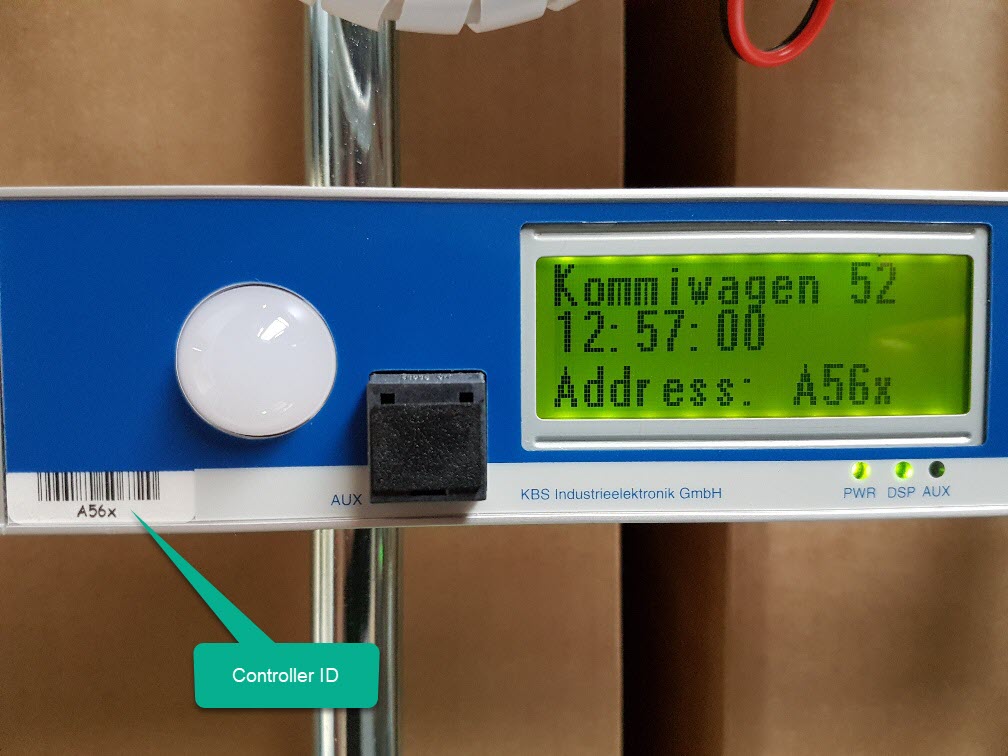Configuration of the SGX 5150 Lantronix Wi-Fi controller
Valid from build 2018.????
Introduction
This document is a guide to the configuration of the SGX 5150 Lantronix Wi-Fi controller typically used on newer picking trolleys. The basic network/Wi-Fi configuration is covered by the SGX 5150 Quick Start Guide and the SGX 5150 User Guide. The configuration of the serial connection to the controller and the Logisoft related network specifics are covered below.
Initial controller connection and logon
Connect to the controller from a browser using the configured IP-address
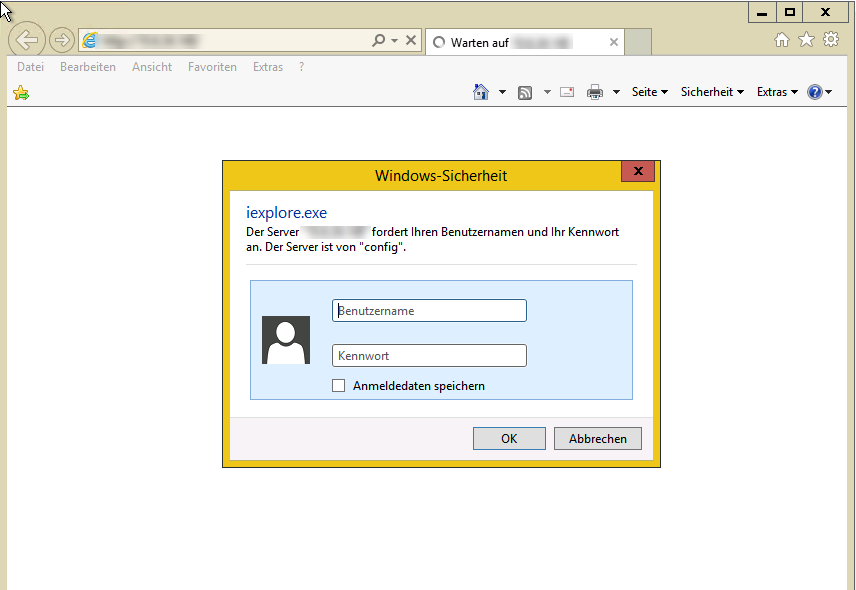
If the default user/password is not changed during the network configuration above, you should use
username: admin
password: PASS
Configuration of the controller
The configuration consists of two steps
- Configuration of the serial connection between the SGX 5150 and the KBS PTL controller.
This is called the ‘Line’. - Secondly the ‘Tunnel’ must be configured which is the network part used to communicate with the controller.
Line configuration
Choose the ‘Administration’ tab and select ‘Line 1’ in the ‘Line’ menu.
Set the ‘Name’, ‘Baud Rate’, ‘Gap Timer’ and ‘Threshold’ as shown below.
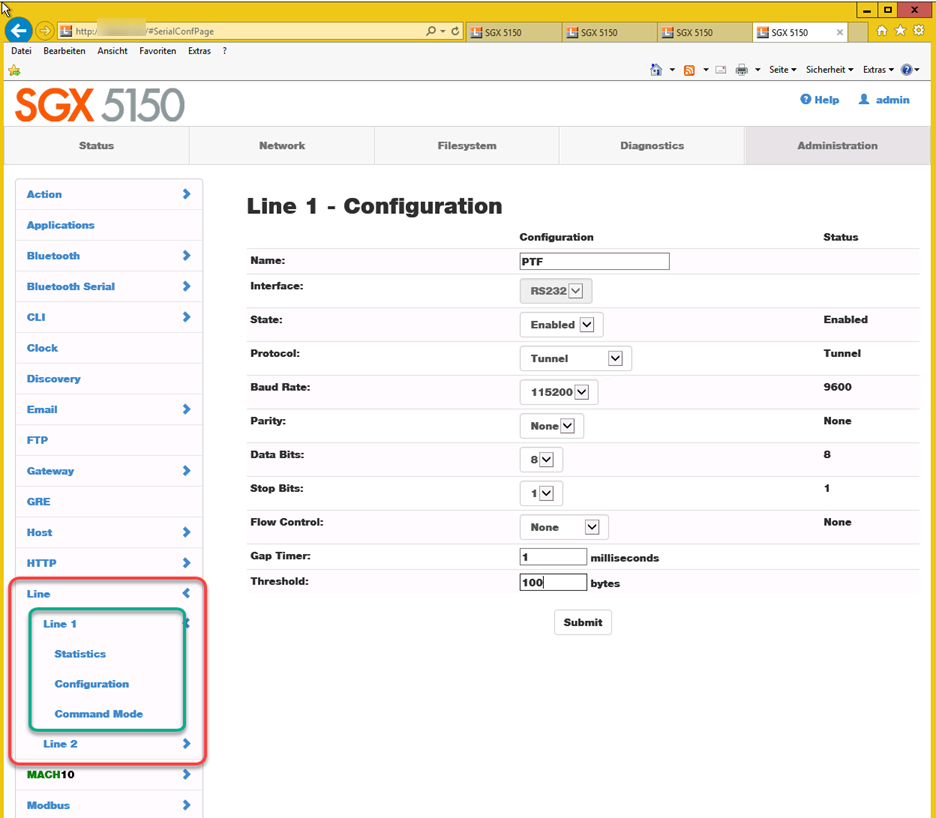
Once configured press the ‘Submit’ button
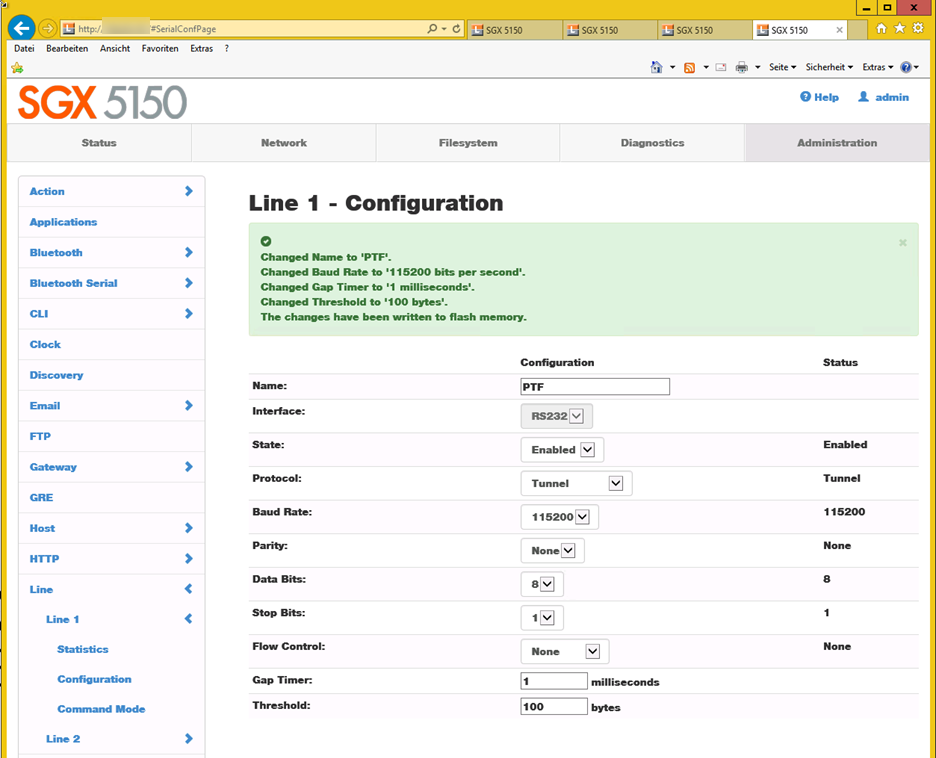
Tunnel configuration
Select ‘Tunnel 1’ in the ‘Tunnel’ menu
Choose the ‘Serial Settings’ just to validate that the serial connection values are correct.
They should match the values configured under ‘Line 1’, as ‘Tunnel 1’ and ‘Line 1’ are implicitly tied together.
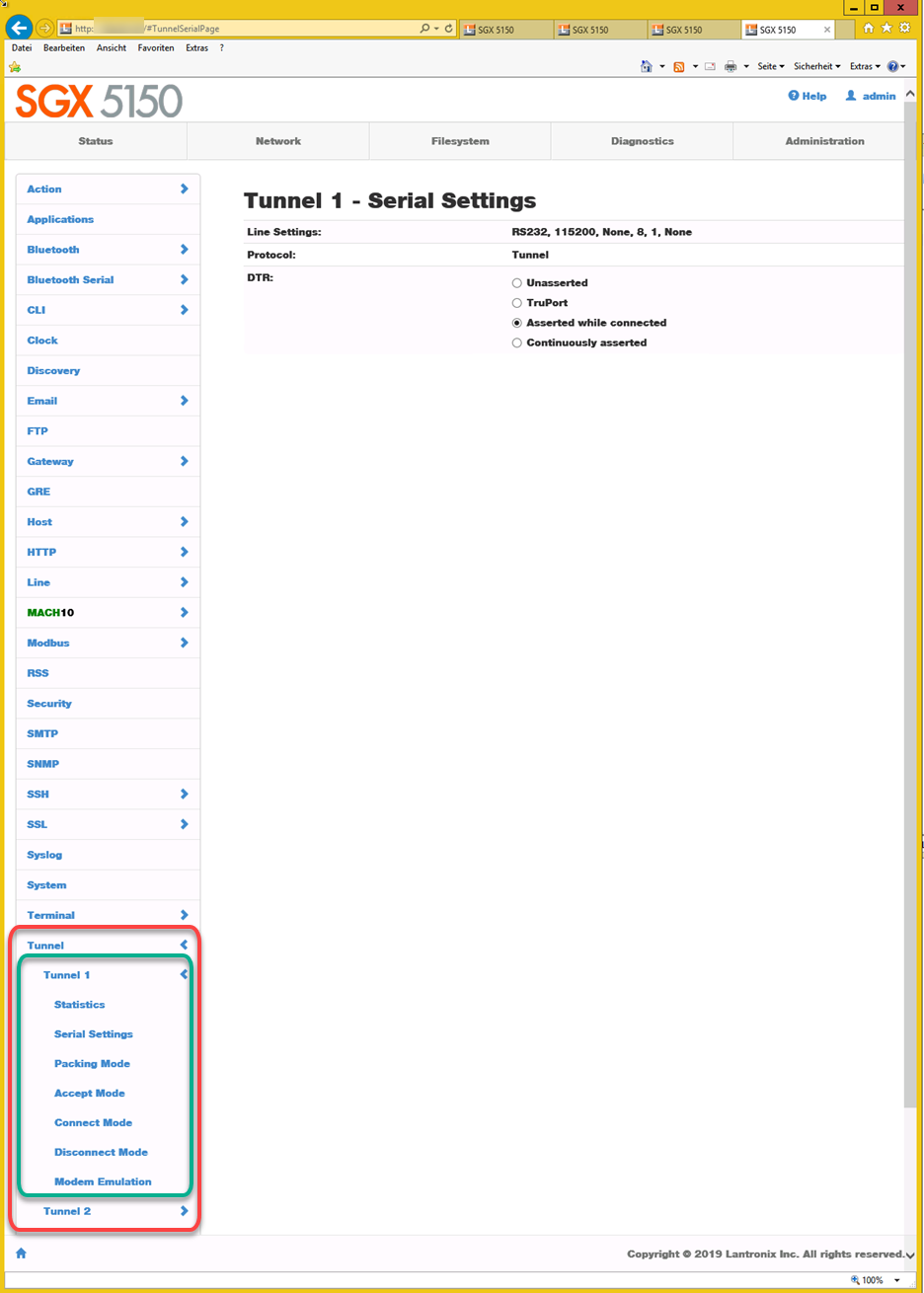
Next choose ‘Packing Mode’ and set the values as shown below.
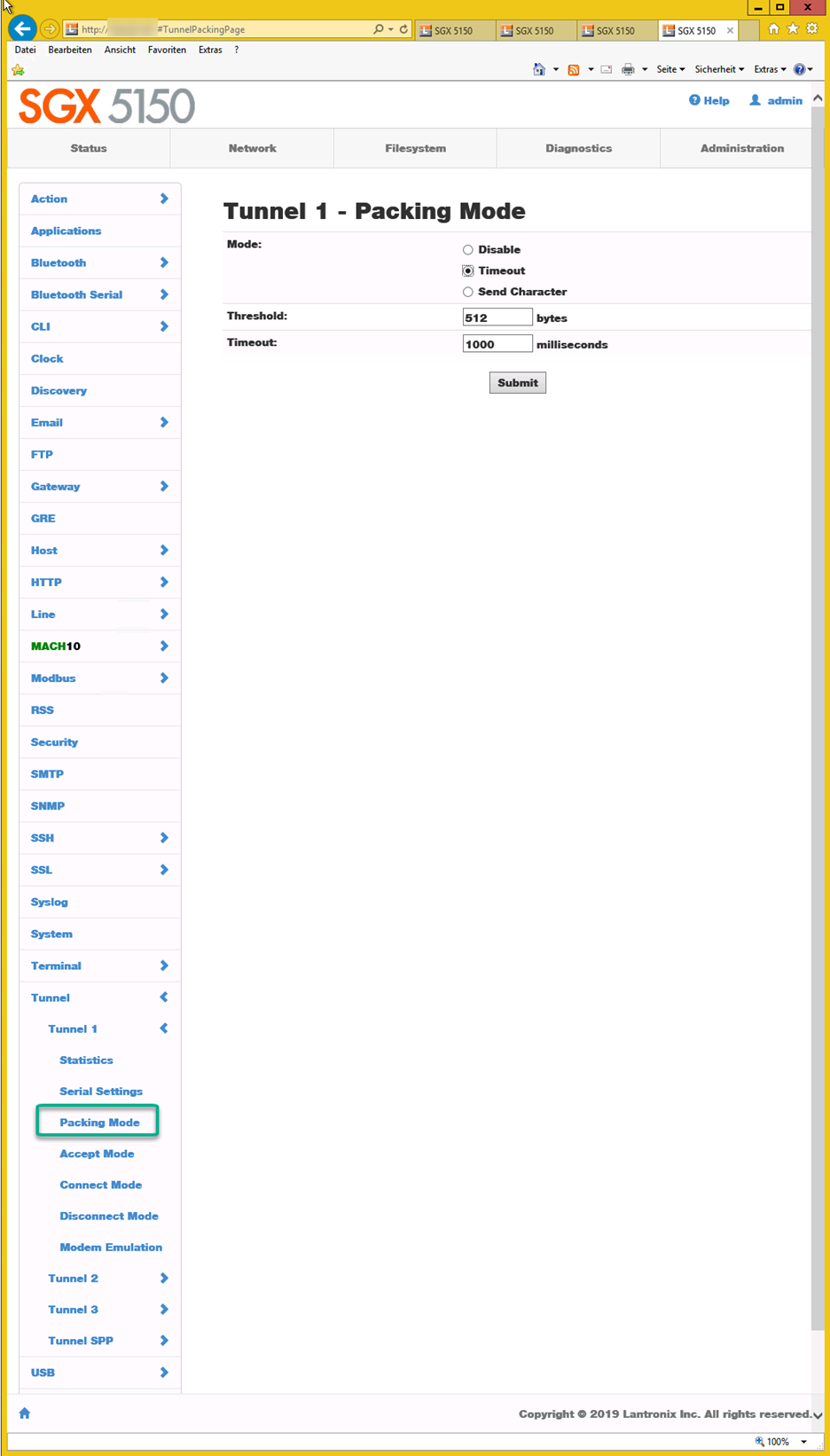
Press ‘Submit’ to save the values.
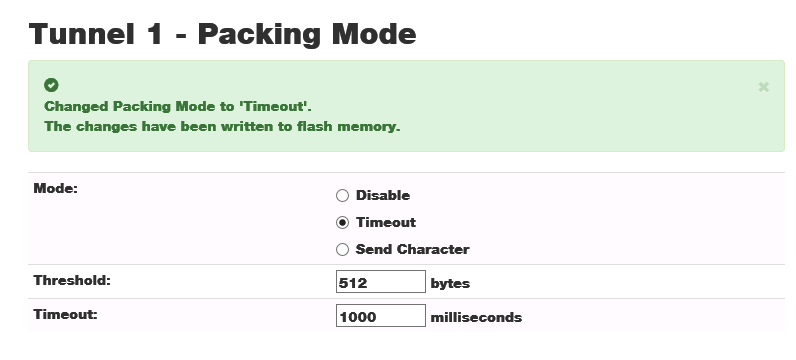
Choose ‘Accept Mode’ and check the values. Change if necessary according to the values below.
The ‘Local Port’ is the prot that Logisoft will use to communicate TO the controller.
Press ‘Submit’ if values are changed.
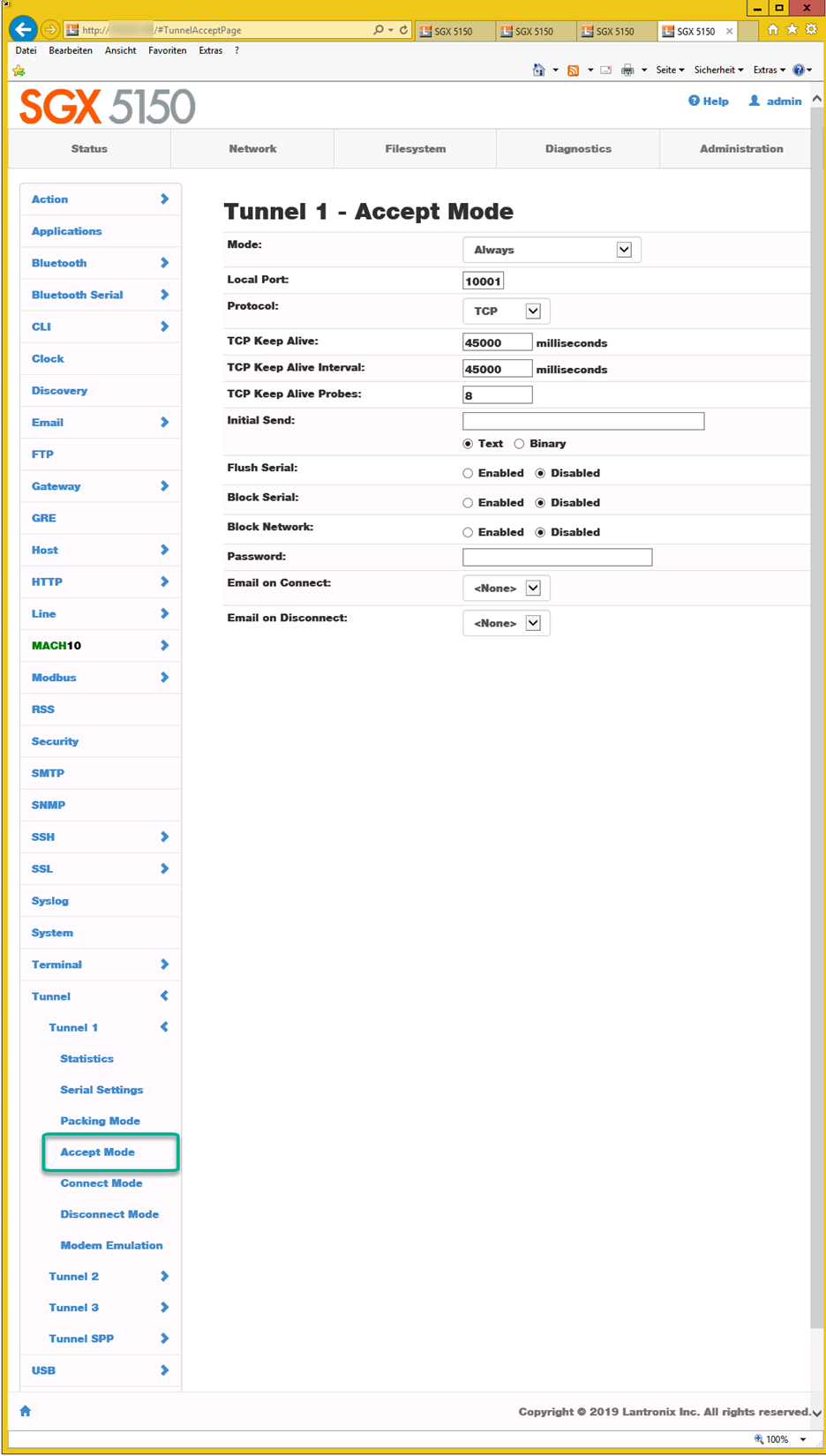
Choose ‘Connect Mode’ and check the values. Change if necessary according to the values below.
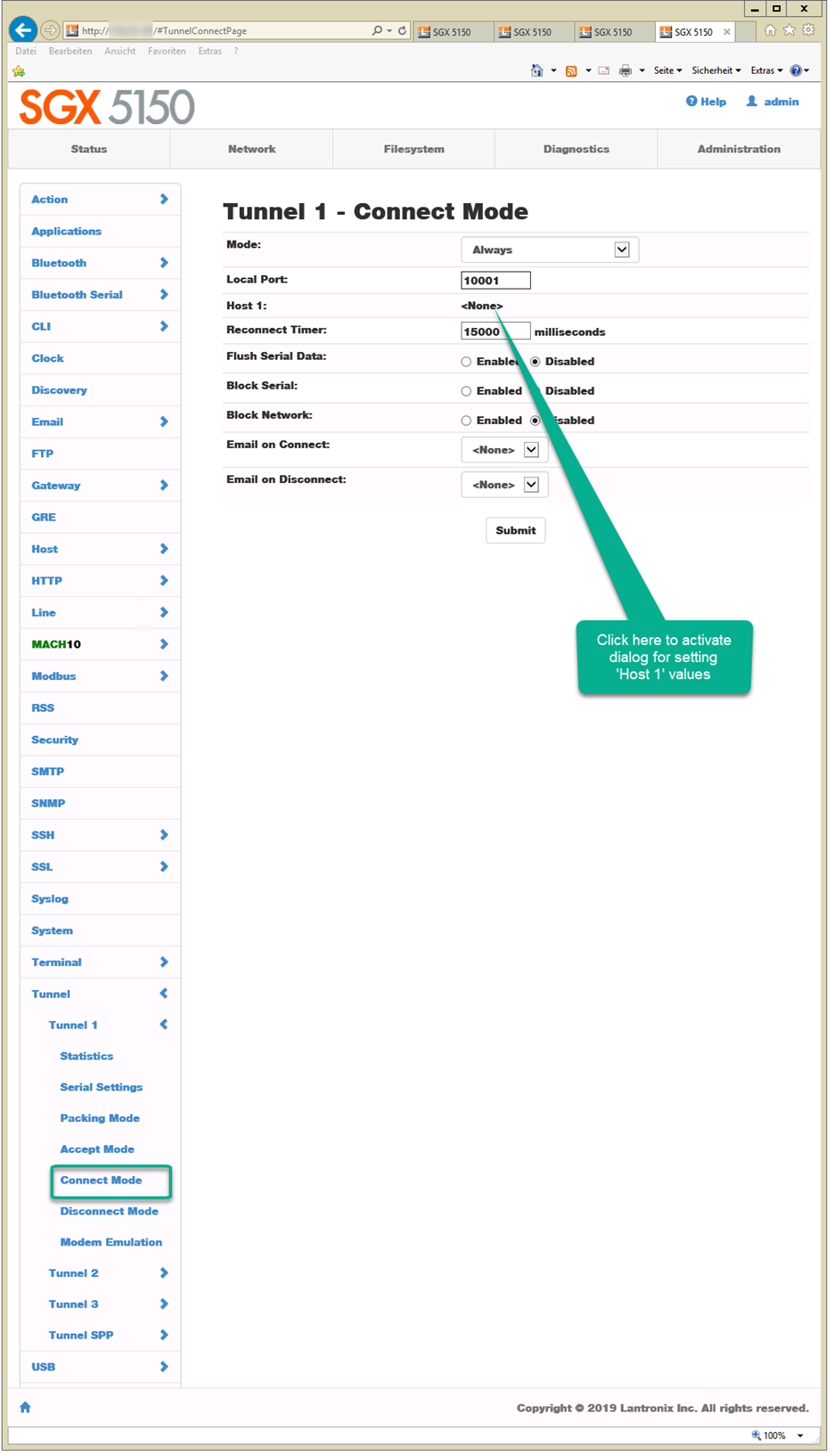
Click the ‘<none>’ value of ‘Host 1’ to activate the dialog to setup the IP address and port values.
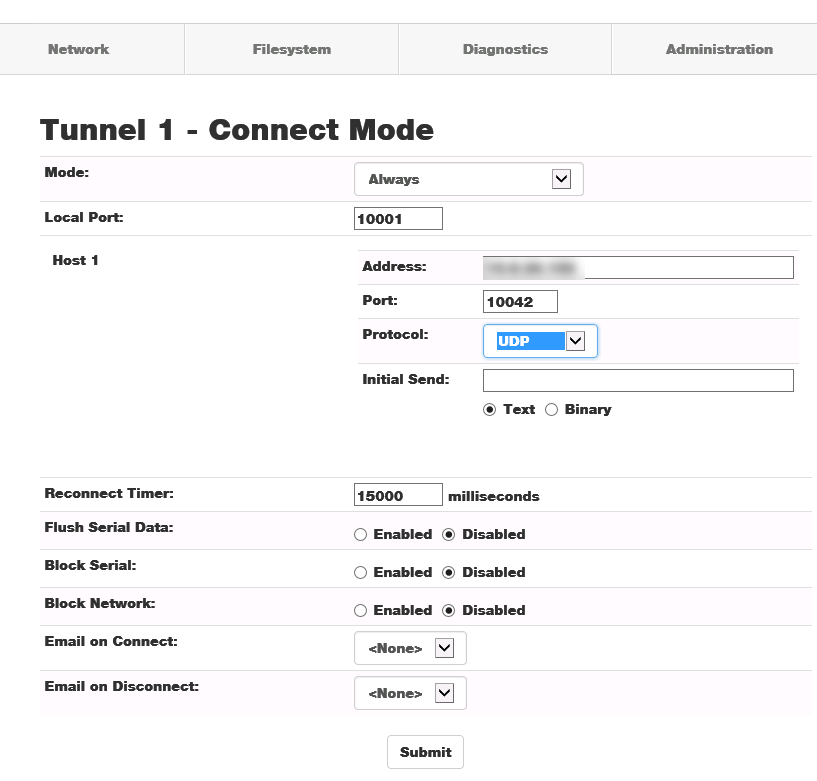
The values ‘Local Port’, ‘Address’, ‘Port’ and ‘Protocol’ are important and especially ‘Local Port’, ‘Address’, ‘Port’ must be set to match the settings in Logisoft
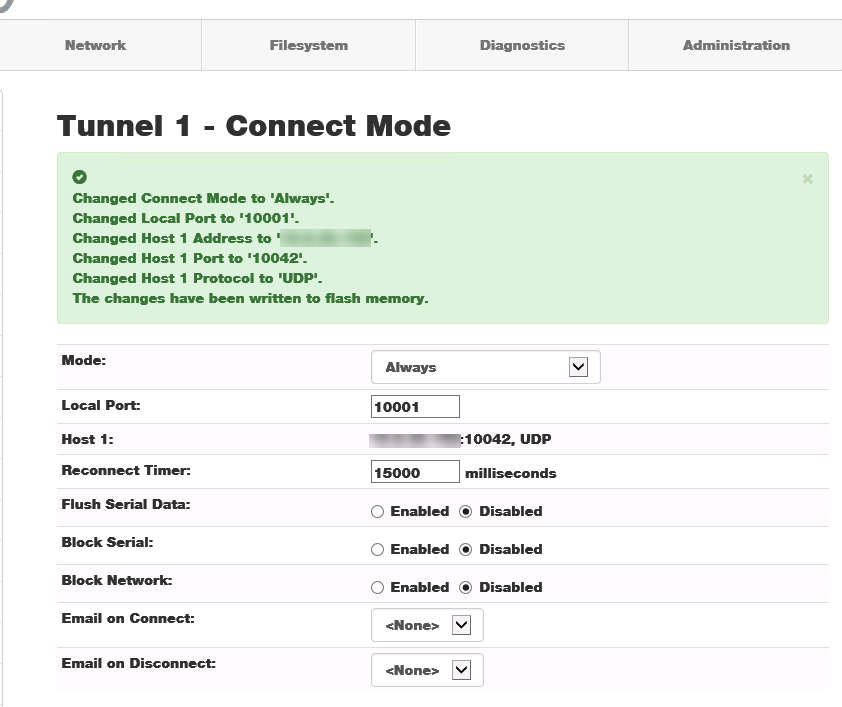
The result afte ‘Submitting’
Logisoft Setup
Below the values are shown which must be set to match the values of the SGX 5150 controller
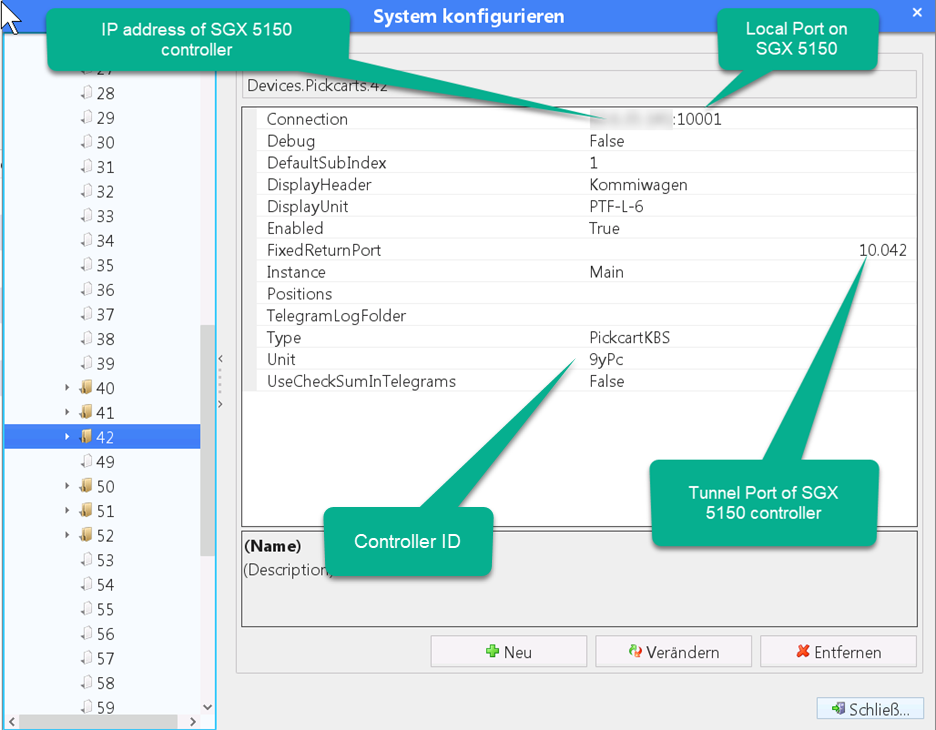
Below a picture of a picking trolley is shown

This is where the controller ID can be found